Transform Into a Cyberpunk Icon
Create Stunning Cyberpunk Portraits with AI
Step into the neon-drenched future with AI-powered cyberpunk portraits that blend high-tech aesthetics with urban edge. Create stunning, futuristic images featuring holographic effects, neon highlights, and cybernetic enhancements. Your personalized AI model will transport you into a world of chrome and neon, perfect for gaming profiles, digital art portfolios, or social media presence. Stand out in the digital realm with portraits that capture the essence of cyberpunk – where human meets high-tech.









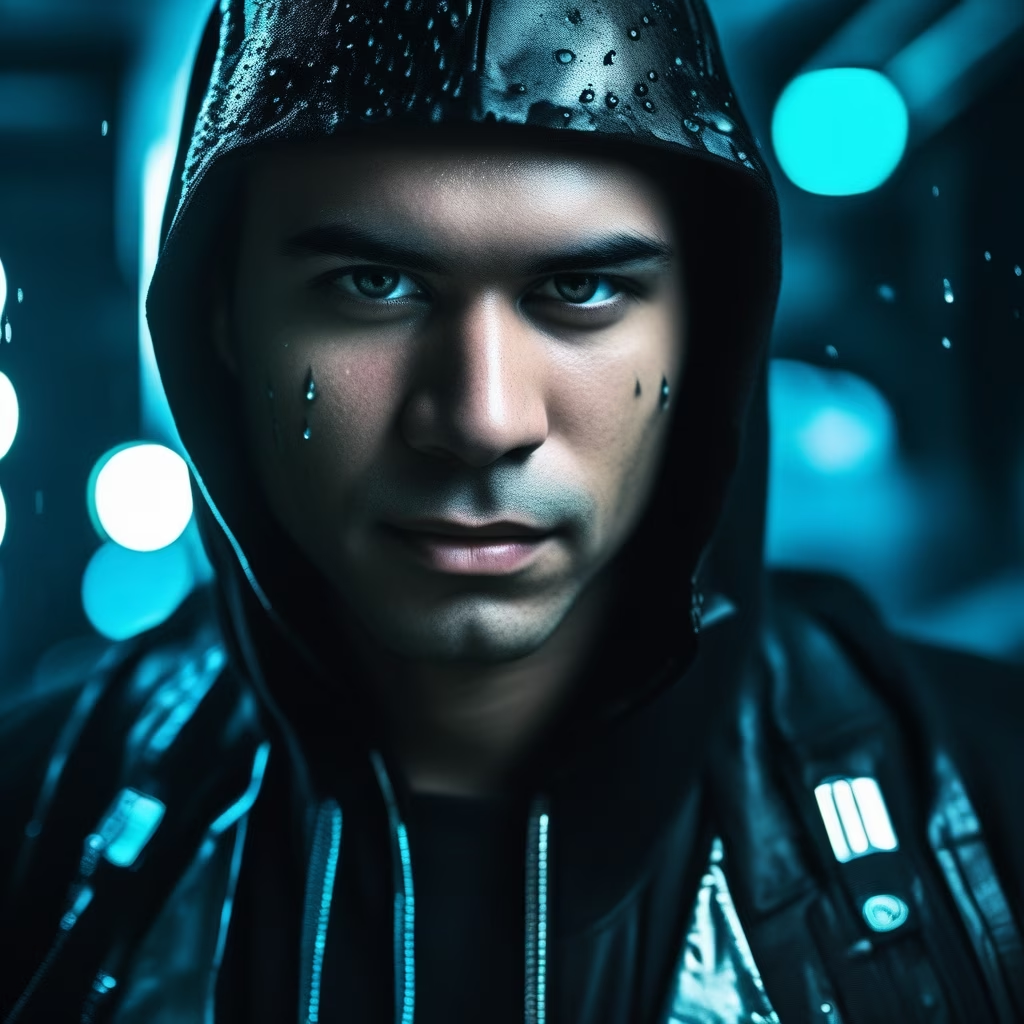




















Create Your Cyberpunk AI Model
Upload 12 photos and transform into a cyber-enhanced version of yourself





Why FaceHarmony Leads the Industry
See how we revolutionize AI-powered professional photography
FaceHarmony Advantages
40 Fresh AI Photos Daily: Get new professional-quality portraits every day across 25+ specialized styles
Risk-Free Selection: Preview all photos and only pay for the ones you love - save hundreds vs. traditional photography
True AI Generation: Creates entirely new photos instead of just editing existing ones
Versatile Styling: From corporate headshots to creative portraits - all from one affordable platform
Advanced Technology: Transforms even basic photos into stunning professional portraits
Traditional Solutions
Limited Photo Sessions: Traditional photography provides quality but requires scheduling and studio time
High Upfront Costs: Professional photoshoots typically cost $150-500+ per session
Limited Style Options: Each shoot typically focuses on one style or theme
Time-Consuming: Requires booking, travel, and waiting for edited photos
No Preview Options: Must commit to purchase before seeing final results
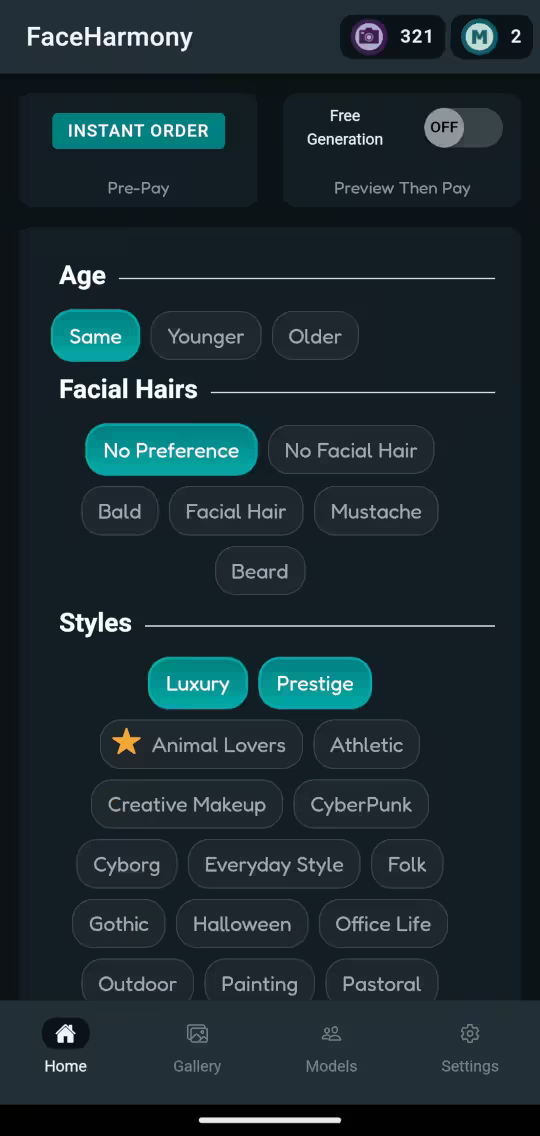
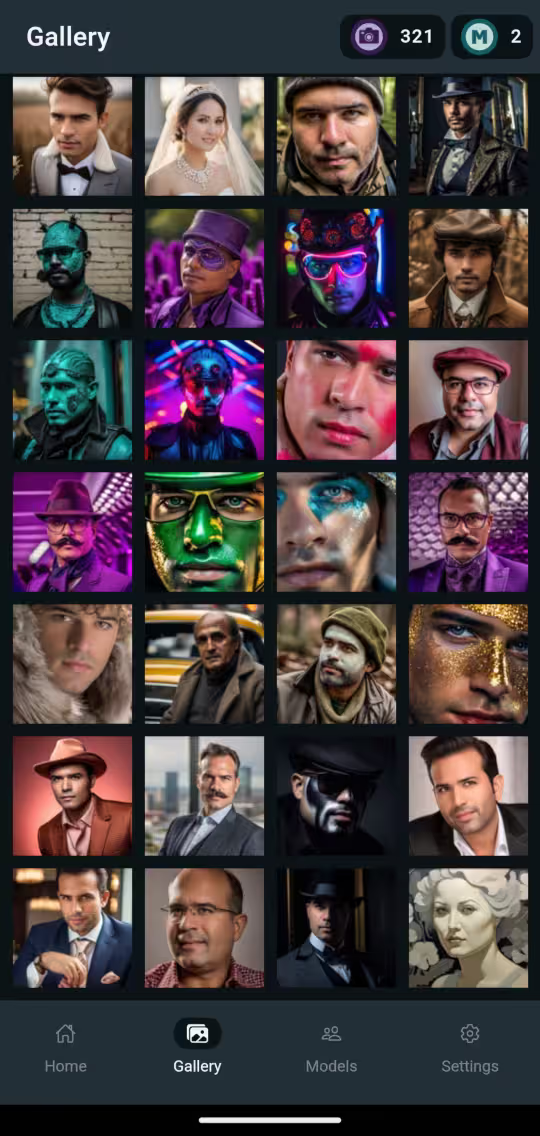

Choose Your Perfect Plan
Flexible packages designed for every creative need
Welcome Pack
1 Model Token
100 Photo Tokens
A one-time offer for you during the signup process
Unlimited Photos *
Access to all features
Starter Pack
1 Model Token
50 Photo Tokens
Perfect for trying out the service
Unlimited Photos *
Access to all features
Creator's Pack
3 Model Tokens
200 Photo Tokens
Best value if you want to create multiple AI models
Unlimited Photos *
Access to all features
Priority support
Photographer's Pack
1 Model Token
500 Photo Tokens
Ideal if you fancy generating many variations
Unlimited Photos *
Access to all features
Priority support
Pro Package
5 Model Tokens
1000 Photo Tokens
Look no further if you are a power user and influencer
Unlimited Photos *
Access to all features
Priority support
Ultimate Pack
10 Model Tokens
2500 Photo Tokens
Premium option if you want it all
Unlimited Photos *
Access to all features
Priority support
* A limit of 40 generated preview photos per day is applied

Frequently Asked Questions
Everything you need to know about FaceHarmony

